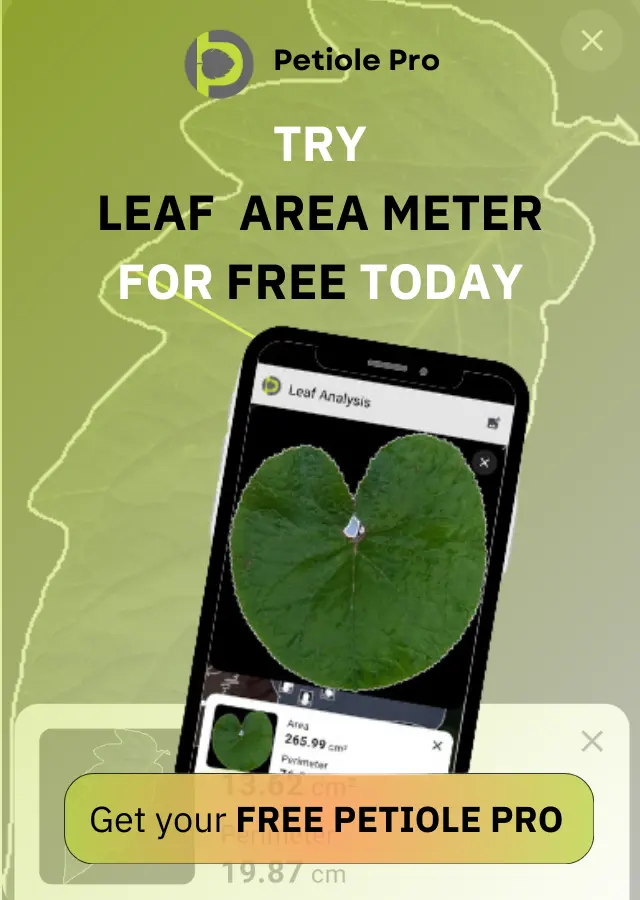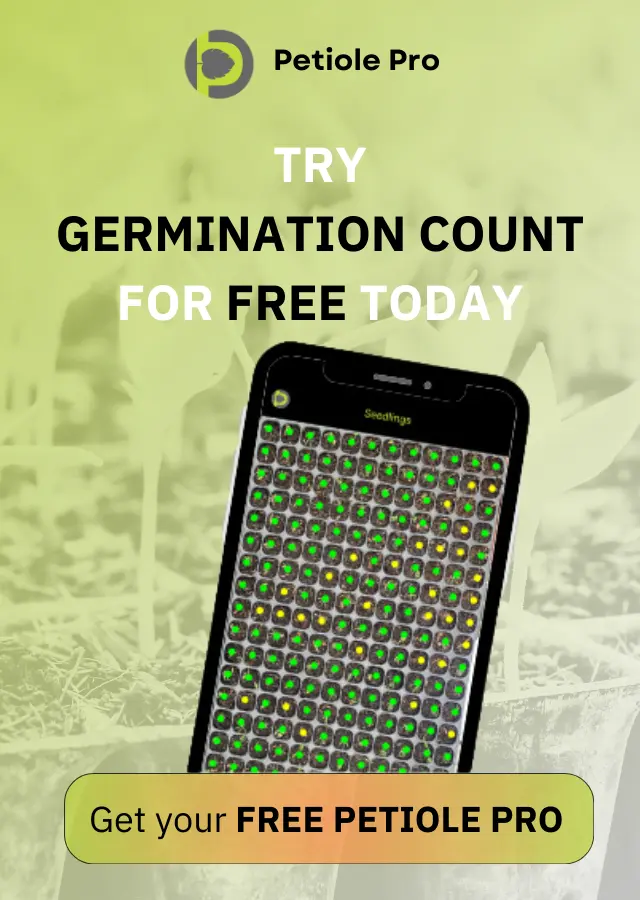How to measure leaf area non-destructively?


Non-Destructive Leaf Area Measurement Made Easy
Measuring leaf area without damaging the leaf or including unwanted objects is simpler than you might think. With just your Android device’s markup tools, you can achieve accurate and non-destructive leaf area measurements. Here’s how you can do it:
Step 1 - Capture a Clear Photo Begin by taking a well-lit, high-resolution photo of the leaf. If you’re holding the leaf with your finger, ensure your finger is visible in the image for easy reference.
Step 2 - Use Markup Tools Open the photo in your device’s gallery or photo app. Select the “Edit” option and choose “Markup.” Using the pen or highlighter tool, draw a white line to separate the petiole from your finger, as illustrated in the photo below.
Step 3 - Isolate the Leaf Sometimes, you might need to draw a line around the leaf’s edge to isolate it from other objects. This helps in creating a clear boundary that defines the leaf area.
Step4 - Save and Analyze Save the edited image. Use this refined image with your preferred leaf analysis software to accurately calculate the leaf area.
 Leaf area measurement non-destructively can be done in effective and easy way using a mobile device
Leaf area measurement non-destructively can be done in effective and easy way using a mobile device
This method, suggested by one of our users, offers a simple and effective solution using tools that are commonly available on most Android devices. By creating an artificial border, you can precisely measure leaf area without interference from attached objects, making this a valuable technique for both fieldwork and laboratory settings.